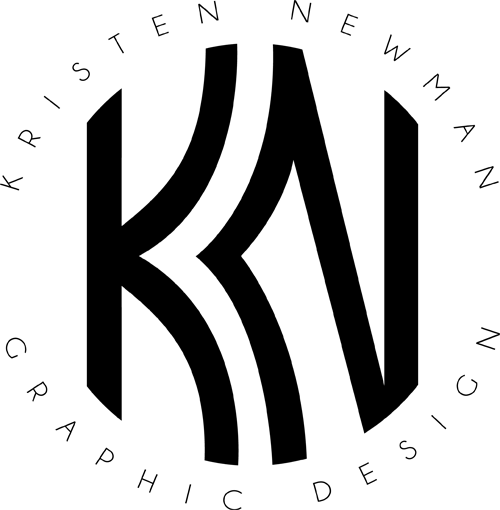Getting foil printed from a professional printing service can be pretty costly. I figured out a simple and cheap way to do it from the office or home, which allows me to present clients with more realistic mock ups of what their final product would look like.
You’ll need foil (I use gold, bronze, and silver), scissors, and non-stick tape.



Your design needs to be split into two parts. Your base, and the design that you want foiled. The foiled design needs to be in straight black.


Below is the specification sheet for my image, so you can see what it will look like when it is done.


Start by printing your base image out on an Inkjet printer. I use a Canon Pro-100, but any Inkjet will work.


Next, place the base image that you just printed into a laser printer. Then, print the image that you want to be foiled on top of your base print.

You should now have your base image with your black image (that is to be foiled) on top.


Tape a sheet of your foil to your image with the metallic side face up, and run it through the laser printer one last time.


Once your paper comes out of the printer, simply peel away the foil sheet to real your newly foiled image. Below are several designs I created to show one of my customers.

I cut out the image into the shape and right dimensions of a journal, and sent the buyer the image of the mock up.

Once she selected the design for her stores, I sent the specification sheet to our journal factory.
The below journal is now available in Burlington Stores all over the country.